好几天没更新博客了,因为上周出差了,出差期间遇到一个问题,那就是“IE浏览器页面不显示背景颜色、字体变形”想来可能好多网友受其困扰,今天总结一下,特与网友共享一下解决问题的思路。
首先说明一下出现此问题的原因,其实这是个人对IE浏览器做的自定义设置,也就是说,这并不是什么不正常的问题或故障,其实我们也可以根据自己的习惯去自定义浏览器的显示效果,就在浏览器工具栏的“工具”——“Internet选项”中,有个“辅助功能”,其中可以“忽略网页上制定的颜色、字体样式和大小”,我个人理解的其实也就是不加载网页的css样式(不知道这样说对不对)。
那么解决问题的思路也就很清晰了,我们到浏览器的“工具——Internet选项——辅助功能”中修改一下设置,IE浏览器的本来面目就又呈现在我们面前了。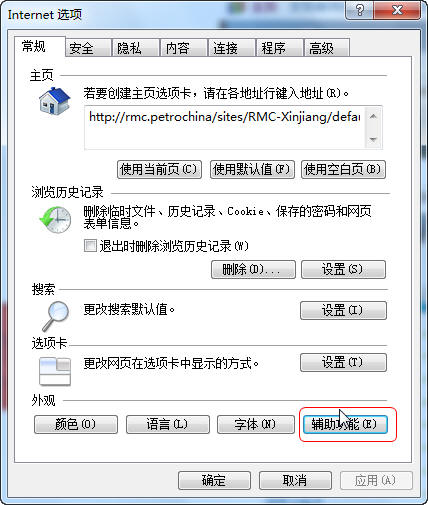
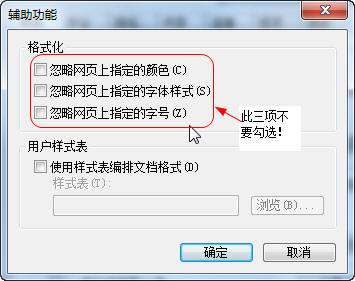
文章评论
Sorry,I can't understand what's you meaning.Would you describe it with more details?
Days ago, I meet with the same display issue on IE . I have trid many method to disolve it , but the result tend to be disappointing. Today,I have it solved by using your guidance.So just reply to express my gratitude.
@eileen I'm glad you solved the problem, I mean you can read Chinese pages and solve the problem, you're powerful. I hope more foreigners can see my blog
thank you very much
@eileen You're welcome! But I would like to know the Chinese version of the picture you can understand it mean?
没什么用,还是原来的样子,背景色是白色的!
@随风 估计你的情况是其他原因造成的。
哎呀 ,终于解决了!
恩,学习一下。
@面条 客气了,呵呵
你的东西真是好啊!学习!